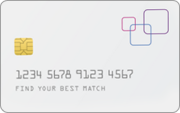The content is accurate at the time of publication and is subject to change.

Customers of Fifth Third Bank who have seen the Samsung Pay commercials showing how it can be used to make payments at virtually any kind of payment terminal, even old school ones that use swipe technology, may have been wishing they could use the mobile wallet too – and now they can. The issuer has signed on to Samsung pay so their credit and debt cardholders can use it to make payments whether they are doing their everyday shopping or planning a summer getaway.
Fifth Third Bank has been looking to give their cardholders more in terms of flexibility, and adding Samsung Pay is part of their initiative. “At a time when more and more consumers are looking for mobile payment solutions that are convenient and secure, we are pleased to offer Samsung Pay to Fifth Third Bank customers,” said Randy Koporc, head of Payments and Commerce Solutions for Fifth Third Bank.
How it works
Samsung Pay lets people pay for their purchases whether they are at a terminal that uses the newer mobile EMV and NFC technology which lets people tap and pay, or the older swipe payment technology. Samsung Pay’s ability to be used at terminals that use swipe technology sets it apart from other mobile wallets.
How does it work? When using Samsung Pay people open the app, select the card they want to pay with, and with a fingerprint scan complete their purchase. The system includes three security mechanisms to help keep hackers at bay including tokenization, Samsung KNOX, and fingerprint authentication.
New feature with Samsung Pay
This new relationship comes on the heels of the news that Samsung Pay has upgraded their system so that users can now add not only credit and debit cards, but other kinds of cards and IDs as well. Samsung Pay lets people load everything into their phones from rewards credit cards to gym membership and insurance identification cards.
This new feature is now available in the app, and all users have to do is open it up and start loading in their cards.