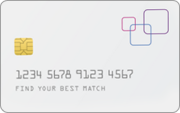Credit-Land.com is an independent, advertising-supported web site. Credit-Land.com receives compensation from most issuers whose offers appear on our site. Compensation from our advertising partners may impact how and where their products appear on our site, including, for example, the order in which they may appear within review lists. Credit-Land.com has not reviewed all available credit card offers in the marketplace.
Latest Credit News:
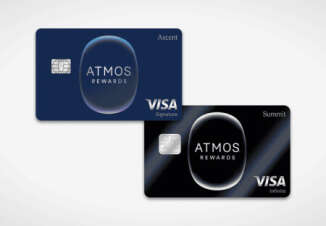
Atmos Rewards, a joint loyalty program for Alaska Airlines and Hawaiian Airlines flyers that was created from a merger of two loyalty programs - Hawaiian's HawaiianMiles and Alaska's Mileage Plan - in 2025. The program offers...
Read thisOn this page we publish the latest news from the world of credit and not only. For your convenience, we grouped all news by topic and category. Use news categories or tags in the articles to find what is new in the topics you are interested in even faster and always stay in the know!
news categories
researches ABOUT
MONEY MANAGEMENT

The newly launched Citi® / AAdvantage® Globe™ Mastercard® is a worthy addition to the lineup of the American Airlines® co-branded cards, falling between the Platinum Select* and the Executive* cards. The card offers decent earning rates, a generous limited-time...
Read thisDecember is a time when you can take unforgettable Christmas trips, as this month is one of the most magical times to explore festive towns and Christmas villages or enjoy fresh powder or winter sun. Whether you want to spend Christmas with family,...
Read thisThe most wonderful time of the year is upon us, so we can say that it's officially time to start looking for the best holiday gifts for those on your Christmas list. If the holiday spirit has already taken hold and you're rushing to do your holiday...
Read thisBest
CREDIT CARDS FROM OUR PARTNERS
Best
CREDIT CARDS FROM OUR PARTNERS

No expiration and no limit to the amount of points you can earn with this card
on Citi's secure website