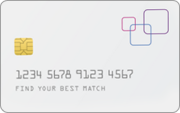The content on this page is accurate as of the posting date; however, some of the offers mentioned may have expired.
Credit card fraud is on the rise in all parts of the world. Despite a lot of advertisements to enlighten people about these frauds, a vast majority still fall prey to them. It is not a herculean task to avoid falling prey to this type of fraud. All you need to do is keep a few simple tips in mind and implement them to protect yourself.
First of all, ensure you keep your cards in a place that is not easily accessible to all. Even when you travel, keep it close to you. If you choose to keep it in a purse, ensure you don`t misplace it on the move. Most importantly, if you hold multiple credit cards, ensure you don`t take more than one or two when travelling. Choose the ones that are the most important and carry them along.
If you are using your card to make a purchase, take the card out of the wallet only near the billing counter. Do not take it out well in advance. The chances of you dropping the card are high and also, a lot of criminals photograph credit cards and use the details they obtain to make purchases on the internet. So, be careful when you take the card out to make the payment.
Another common mistake people make is that they write down their password or ATM pin at the back of the card. This is nothing but inviting trouble. If it falls in wrong hands, you can be rest assured that you will be taken for a ride and will have to pay a hefty price for the mistake you made. Hence, do not write your password anywhere. Instead, opt for a password that you can easily remember. This will save you from a lot of worries and give you peace of mind.
If you are making online purchases, it is imperative that you take a look at the security options on the website. With an increasing number of people falling prey to phishing attacks, you cannot compromise on this aspect. Do not reply to emails that look suspicious and do not divulge any personal details when it not necessary. A lock present in the right hand corner at the bottom of the web browser certifies the security features on the website. Look out for this icon before you proceed with your purchase.