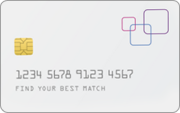The content is accurate at the time of publication and is subject to change.
You can add most Visa®, Mastercard® and Discover® branded debit and credit cards to Apple Pay. You can see all the banks that support Apple Pay here.
For example, with the Discover® Cashback Debit Checking, you will earn 1% cashback on up to $3,000 in debit card purchases each month with your Discover Cashback Debit card*, including when you use your digital wallet like Apple Pay or Google Pay.
As an alternative, you might want to consider the Discover® Cashback Debit Checking. Your GO2bank card can be added to Apple Pay, Samsung Pay, and Google Pay.
To add your debit card for use on Apple Pay, open Wallet and click the plus (+) sign, or go into Settings and choose Wallet & Apple Pay. Click continue and position your card in the camera frame to automatically enter your card information or manually enter your card information. Enter the security code found on the back of your debit card. The issuer will receive and validate your card. Please note that you may be asked for additional information to validate your card in some instances.